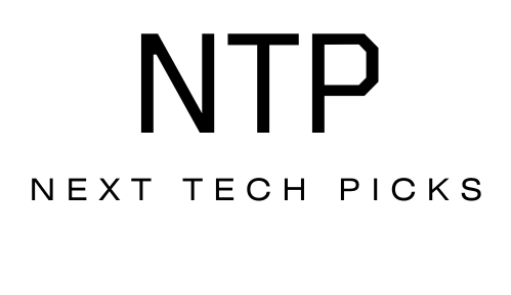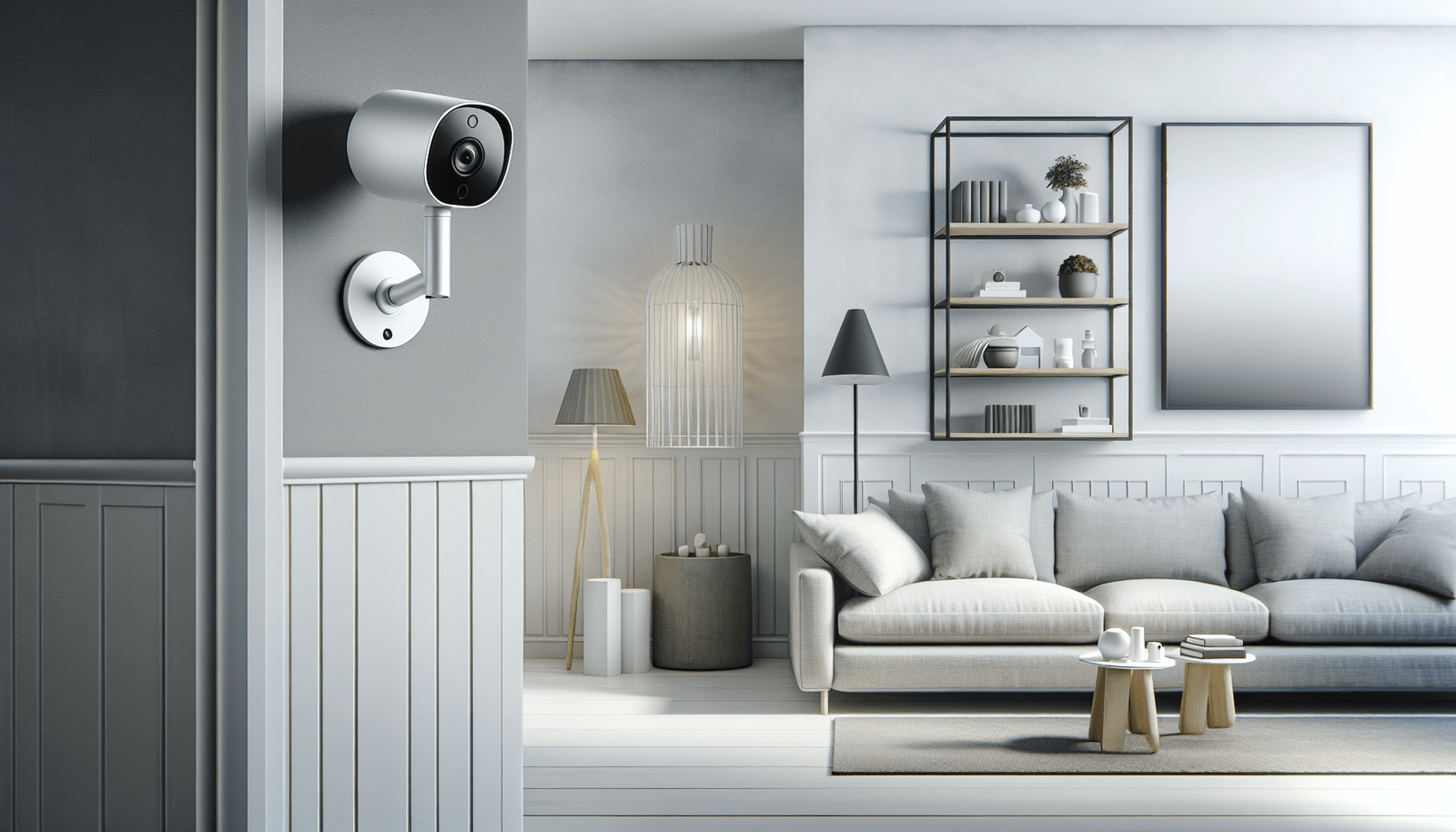Have you ever wondered what happens if your security camera runs into issues after you bring it home?
Understanding the Warranty Basics
When you make an investment in home security, knowing the warranty details is essential. A warranty can provide you with peace of mind, reassuring you that you’re covered against defects and malfunctions. Generally, a warranty signifies the manufacturer’s commitment to their product and customer satisfaction.
Warranties can differ significantly between products, so it’s crucial to understand what aspects they cover. In the case of Eufy Indoor Security Cameras, let’s break down how their warranty works.
What is the Eufy Indoor Security Camera?
Eufy, a brand under Anker Innovations, specializes in smart home devices, including indoor security cameras. Designed to help you keep an eye on your home, these cameras come equipped with features like high-definition video recording, night vision, two-way audio, and motion detection.
Knowing what you’re buying helps you appreciate the value of the warranty that comes along with the camera.
Warranty Details for Eufy Indoor Security Cameras
Coverage Duration
Eufy offers a warranty period of 12 months for their indoor security cameras. This means that from the date of purchase, if you experience any issues related to defects in material or workmanship, you can reach out to Eufy for a remedy.
In the world of electronics, a one-year warranty is quite common. It gives you a window of time to evaluate the camera’s performance in your home environment.
What’s Covered?
Understanding what the warranty covers is essential for avoiding disappointment later. Eufy’s warranty typically includes:
-
Defects in materials and workmanship: If there is a manufacturing defect in your camera, Eufy should fix or replace it. For instance, if your camera stops functioning due to an issue that originated at the factory, you’re likely covered.
-
Functional failures: Should the camera cease to operate, solely due to a manufacturing defect, you can expect assistance under the warranty.
What’s Not Covered?
While the warranty provides significant protection, it’s essential to know the exclusions. Here’s a short list of situations typically not covered:
-
Accidental damage: If you drop or mishandle the camera, any resulting damages would not be covered. Always be careful with your electronics!
-
Normal wear and tear: Like any other device, wear and tear over time would likely not fall under warranty provisions.
-
Water damage: If your camera gets exposed to moisture that it wasn’t designed for, you’re typically on your own there, so placing it responsibly is key.
How to File a Claim
If you need to use the warranty, the process may vary slightly according to Eufy’s current policies, but generally, you would follow these steps:
-
Keep the Receipt: Always retain your purchase receipt. Proof of purchase is usually required to validate the warranty.
-
Reach Out to Support: Contact Eufy’s customer service via their official website or customer support line. It’s helpful to explain the issue clearly.
-
Provide Necessary Information: Be prepared to share your camera’s model number, and details from your purchase receipt, and describe the problem you’re experiencing.
-
Follow Instructions: Eufy might provide specific instructions on how to send the device back or how they will support you.
Customer Experiences
Customer experiences with warranties often vary. Some might find they need to use the warranty and receive prompt service, while others might feel frustrated if the process is lengthy or not straightforward.
Gathering feedback from previous customers can inform you about what to expect. Checking customer reviews can be an enlightening experience in understanding Eufy’s warranty support.
Best Practices for Using Your Eufy Indoor Security Camera
Preventive measures can make a significant difference in the lifespan of any electronic device. Here are some friendly tips for optimizing the use of your Eufy Indoor Security Camera.
Proper Installation
Ensuring proper installation is crucial for the camera’s functionality and avoiding damage. Follow the manufacturer’s guidelines, and if you’re unsure, consult video tutorials that Eufy provides online.
Regular Maintenance
Regularly check the camera’s functionality. This includes ensuring that the lens is clean, checking that there are no obstructions to the camera’s view, and verifying that all software updates are applied.
Secure Placement
When setting up your camera, make sure it’s in a secure location. Avoid placing it near water sources or in areas where it could easily be knocked over or damaged.
Understanding Usage Context
Skim through the manual to familiarize yourself with the camera’s features. Are you using it for pet monitoring, security, or perhaps tracking packages? Understanding your primary purpose can help you make better decisions regarding placement and settings.
Warranties and Consumer Rights
Understanding your consumer rights can empower you, especially regarding warranties. In several countries, laws dictate that products must be safe and reliably operate as intended. If the product fails soon after purchase, you often have more options than just a warranty claim.
According to the Law
You should familiarize yourself with the consumer protection laws applicable in your area. Often, they provide further protection beyond what a standard warranty covers.
Seeking Additional Support
If you feel unsatisfied with Eufy’s response regarding warranty claims, you can explore additional avenues for assistance. Report your concerns to consumer protection agencies or consider leaving reviews to inform others of your experience. It brings awareness to the company and helps them to improve.
Things to Consider Before Purchasing an Eufy Indoor Security Camera
While understanding warranties is crucial, there are other factors to weigh before making your purchase.
Product Reliability
Research shows that Eufy cameras have received favorable ratings in terms of reliability. Look for recent reviews to ensure the product aligns with your expectations.
Cost versus Value
Evaluate whether the security features suit your needs while considering the price. Would you find it invaluable to have 24/7 monitoring, or is it merely a comfort item for you?
Compatibility with Other Devices
If you’re already using Eufy or other smart home devices, check their compatibility. A well-integrated system might offer a better experience, often reflected in seamless operation.
In Summary
The Eufy Indoor Security Camera does indeed come with a 12-month warranty covering manufacturing defects and functional failures. With a thoughtful approach to using and maintaining your device, you can maximize its efficiency and lifespan.
Be informed about what the warranty includes and excludes, and always keep your sales receipt handy. Taking the time to understand this will contribute to a smoother experience should you ever need to seek a replacement or repair.
Remember to keep an eye on customer experiences to gauge what you can realistically expect in terms of service. Adopting best practices for installation, regular maintenance, and understanding consumer rights will give you added confidence in your purchase.
Your home security is essential, and knowing you have a safety net in the form of a warranty aids in safeguarding not just your belongings but your peace of mind as well.