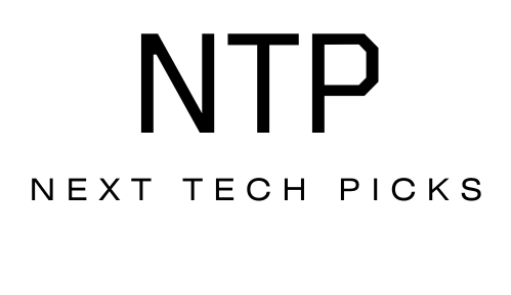Have you ever wondered if your new gaming laptop can run those classic games you loved? If you own or are considering the ASUS TUF Dash F15, you might be curious about its backward compatibility with older games. Let’s explore this topic together!
Understanding Backward Compatibility
Backward compatibility refers to the ability of a system to run software from previous generations. It’s crucial for gamers who want to relive nostalgia or who have invested time and money in older gaming titles. Knowing whether your laptop can handle these games can influence your purchasing decisions and your overall gaming experience.
Why Backward Compatibility Matters
When you invest in a gaming laptop like the ASUS TUF Dash F15, you’d want it to perform well with not just the latest games but also with those timeless classics. Backward compatibility ensures that you can enjoy a broader library of games without needing to keep old systems or consoles around. It also gives you the freedom to revisit games that shaped your gaming experience without any hassles.
The ASUS TUF Dash F15 Overview
Before diving deeper, let’s take a moment to look at the ASUS TUF Dash F15. This laptop is designed with gamers in mind, featuring robust hardware specifications and a sleek design. Understanding its specifications can help us evaluate its ability to run older games.
Key Specifications
| Feature | Description |
|---|---|
| Processor | Intel Core i7 or i5 (11th Gen) |
| Graphics | NVIDIA GeForce RTX 3050/3060 |
| RAM | 8GB or 16GB (expandable) |
| Storage | Up to 1TB SSD |
| Display | 15.6″ Full HD (144Hz) |
These specifications indicate that the ASUS TUF Dash F15 is equipped to handle modern gaming requirements easily. But what about those older titles? Let’s see how it fares in that arena.
Compatibility with Older Games
The ASUS TUF Dash F15, powered by robust specifications, is not just for the latest AAA titles. Its compatibility with older games largely depends on the operating system and the specific game requirements.
Operating System Impact
The ASUS TUF Dash F15 typically comes with Windows 10 or Windows 11, which enhances backward compatibility. Both operating systems support a wide variety of games that were released for earlier versions of Windows. Here are some points about backward compatibility in Windows:
Windows 10 and 11
- Compatibility Mode: Both operating systems feature a compatibility mode that allows you to run older games that may not initially work on your system.
- Game Mode: This feature optimizes performance, further enhancing your gaming experience across older titles.
These aspects significantly improve the likelihood that your classic games will run smoothly on the ASUS TUF Dash F15.
Graphics Considerations
Older games often have lower graphical demands compared to newer titles, and the TUF Dash F15’s hardware can handle these requirements effortlessly. Let’s look at the graphics capabilities.
NVIDIA GeForce RTX Series
The TUF Dash F15 is equipped with NVIDIA’s RTX series graphics cards. These cards not only handle advanced graphics but also play well with older games due to their superior processing power and efficiency. They are equipped with features that can enhance older titles, such as:
- DLSS: Although primarily aimed at modern games, DLSS technology can improve performance in older titles when modified.
- Ray Tracing: For games that support it, the TUF Dash F15 can run classic titles with enhanced lighting and shadows, breathing new life into them.
This powerful graphics card ensures that you’ll be able to run older games at better frame rates and resolutions without issues.
Game Library Compatibility
Older games can be categorized by generation, and understanding these categories can help you assess compatibility with your device.
Ranging from Classic Titles to Today’s Favorites
When we talk about older games, we may think of two major categories:
- Games from the 90s and early 2000s: These games typically have very low system requirements.
- Mid-2000s to early 2010s: This range can include games that might have specific compatibility issues.
For instance:
| Game Title | Release Year | Compatibility Status |
|---|---|---|
| Age of Empires II | 1999 | Excellent |
| Half-Life 2 | 2004 | Excellent |
| Call of Duty: Modern Warfare 2 | 2009 | Good |
| Crysis | 2007 | Excellent |
| The Witcher 3: Wild Hunt | 2015 | Excellent |
The table above shows an idea of how older titles stack up against your laptop’s capabilities. As shown, older games should run flawlessly on the ASUS TUF Dash F15 with its robust specifications.
Recommended Steps for Running Older Games
To ensure the best experience when playing older titles on your TUF Dash F15, consider the following steps:
1. Install the Necessary Drivers
Always make sure you have the latest graphics drivers installed. These may include updates from NVIDIA that can improve compatibility and performance for a variety of games, old and new.
2. Use Compatibility Mode
For games that refuse to launch or show errors, right-click the game executable file and go to ‘Properties.’ Under the ‘Compatibility’ tab, you can enable compatibility mode and choose an earlier version of Windows.
3. Check Game Settings
For older games, tweaking settings such as resolution or graphics quality may be necessary. Running an older game on high settings might not be beneficial if it wasn’t designed for that.
4. Engage with Communities
Joining gaming forums dedicated to classic games can help you discover tips, tricks, and patches that others have used to get older games running smoothly on modern hardware.
Common Issues with Backward Compatibility
While the ASUS TUF Dash F15 is well-equipped to handle older games, there might still be some hiccups.
Technical Challenges
- Driver Issues: Sometimes, graphics drivers can cause problems with older games, especially if they rely on older technology.
- Resolution Scaling: Older games may not support modern resolution, leading to quality issues.
- Game Patches: Certain older games may need community patches for a smoother experience on new hardware.
Finding Solutions
The good news is that many issues can be resolved with a little research or by looking into community forums. Patches or mods for classic games may exist, which can aid in ensuring better compatibility.
Conclusion
So, does the ASUS TUF Dash F15 support backward compatibility for older games? Absolutely! With its powerful specifications and compatibility features built into Windows, you can enjoy a wide array of classic titles. The TUF Dash F15 combines modern performance with the nostalgia of older gaming experiences.
By following the recommended steps, staying updated on drivers, and utilizing community resources, you can ensure that your journey into classic gaming is as enjoyable as ever. The ASUS TUF Dash F15 promises to not only support but enhance your gaming experience, allowing you to relive cherished memories or discover classic gems for the first time.