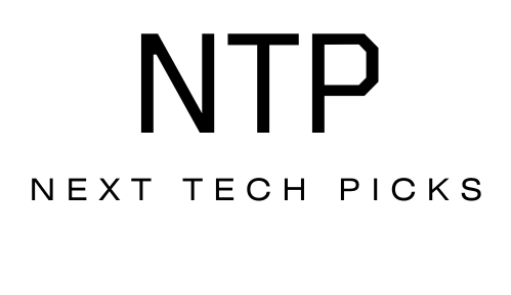Have you ever wondered how much customization you can get from your keyboard? If you’re a gamer or someone who enjoys personalizing your tech, the Razer BlackWidow V4 Keyboard may pique your interest, especially regarding its RGB lighting options. Customizable RGB lighting not only enhances your setup aesthetically but can also change how you interact with your keyboard. Let’s dive into the specifics of what the Razer BlackWidow V4 has to offer.
Understanding RGB Lighting
Before exploring the Razer BlackWidow V4, it’s essential to grasp what RGB lighting is and why it matters. RGB stands for Red, Green, and Blue, the primary colors used in digital displays. By mixing these colors in various ways, you can create nearly any color under the spectrum.
The Importance of Customization
Customization is key for many users. Whether you’re playing games, working on creative projects, or just typing away at emails, having a keyboard that expresses your style can make a significant difference. Besides aesthetics, RGB lighting can also serve functional purposes, such as providing visual cues for notifications or in-game alerts.
Unpacking the Razer BlackWidow V4
The Razer BlackWidow series is known for delivering exceptional quality, and the V4 model is no different. Packed with features designed for gamers and productivity users alike, it stands out in the crowded keyboard market.
Build and Design
Right off the bat, you’ll appreciate the sturdy construction of the BlackWidow V4. It features per-key RGB lighting, which means each key can be individually customized. This level of granularity allows you to create stunning visual effects, ensuring your keyboard isn’t just a tool but a centerpiece of your gaming environment.
Switches and Feel
The type of switches you use can also affect your experience with RGB lighting. The Razer BlackWidow V4 uses Razer’s proprietary mechanical switches, providing a tactile feel and reliability. This responsiveness complements the custom lighting effects seamlessly, creating an immersive experience whether you’re typing or gaming.
Customizable RGB Lighting Options
Now, let’s get to the heart of the matter: the customizable RGB lighting options available in the Razer BlackWidow V4.
Per-Key Customization
The highlight of this keyboard is undoubtedly its per-key RGB customization. Each key is equipped with its own lighting control, so you can personalize it down to the individual key level. This means you can set some keys to a specific color while others can showcase entirely different effects. Perfect for creating thematic highlights for your favorite games or workflow setups.
Effects and Presets
The BlackWidow V4 comes with a variety of built-in lighting effects that you can apply. Here’s a breakdown of some popular effects you might find:
| Effect | Description |
|---|---|
| Static Color | A single color set for all keys. |
| Breathing | Keys slowly fade in and out, mimicking a breathing effect. |
| Wave | Colorwave flows from one end of the keyboard to the other. |
| Reactive | Keys light up when pressed, providing feedback. |
| Spectrum Cycling | Colors cycle through the entire RGB spectrum. |
These effects can be customized further in terms of speed, intensity, and more, allowing you to create a unique setup that suits your style and needs.
Software Integration
To control all these lighting options, Razer provides the Razer Synapse software. This user-friendly software not only allows you to customize your RGB settings but also lets you manage profiles, macros, and other keyboard settings.
Creating Profiles
Within Razer Synapse, you can create multiple profiles for different applications or games. Each profile can have its own unique RGB settings, allowing for a seamless transition between different uses. For example, you might want a spotlight effect for gaming and a calming static color for your work environment.
Setting Macros
Along with RGB settings, Razer Synapse allows you to set up macros, which can enhance your gameplay or productivity. You can assign complex commands to individual keys, making it easier to execute intricate moves or open frequently used applications.
Tips for Customizing Your RGB Lighting
After learning about the various options available, you may want some tips on how to get the most out of your customization process.
Consider Your Environment
The first step is understanding where you’ll be using the keyboard. Are you in a well-lit room or a darker space? If you work mostly in low light, bright colors might be more effective to illuminate your workspace. Conversely, you might choose softer shades if the room is already well-lit.
Match Your Setup
When customizing your RGB lighting, consider matching your keyboard with other devices in your setup, such as monitors, mice, and even your PC case. Consistency in color themes can create a visually appealing environment.
Experiment!
Don’t be afraid to experiment with different settings and effects. Razer Synapse allows you to save multiple profiles, so you can try different combinations and switch based on your mood or activity easily.
Troubleshooting Common RGB Issues
While customizing should be a seamless experience, you may encounter some common issues. Knowing how to troubleshoot these can save you time and frustration.
Fading Colors
If you notice your RGB lighting is fading or inconsistent, it could be due to a software glitch. Make sure your Razer Synapse is up to date. Sometimes, restarting the software can also resolve minor issues.
Key Light Failures
If an individual key’s RGB lighting isn’t functioning, it’s worth checking the cable connections or trying the key on another device to rule out hardware failure. Keys can also be re-initialized through the Razer Synapse software.
Conclusion
The Razer BlackWidow V4 Keyboard offers an impressive array of customizable RGB lighting options that can enhance both the aesthetics and functionality of your setup. From per-key customization to myriad preset effects, there’s something for every user’s taste.
By integrating Razer Synapse, you gain full control over not just your lighting but your entire keyboard experience. Whether you’re gaming, working, or simply typing away, the possibilities for personalization are endless.
Ultimately, it’s about creating an environment that reflects your personality and enhances your everyday tasks—so go ahead, let your creativity shine with customizable RGB lighting!