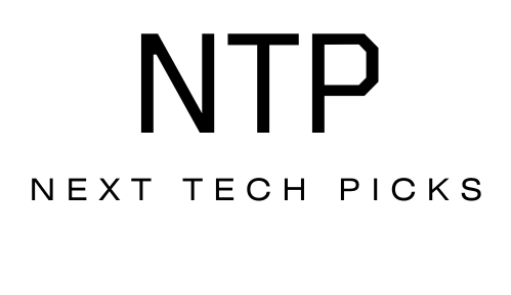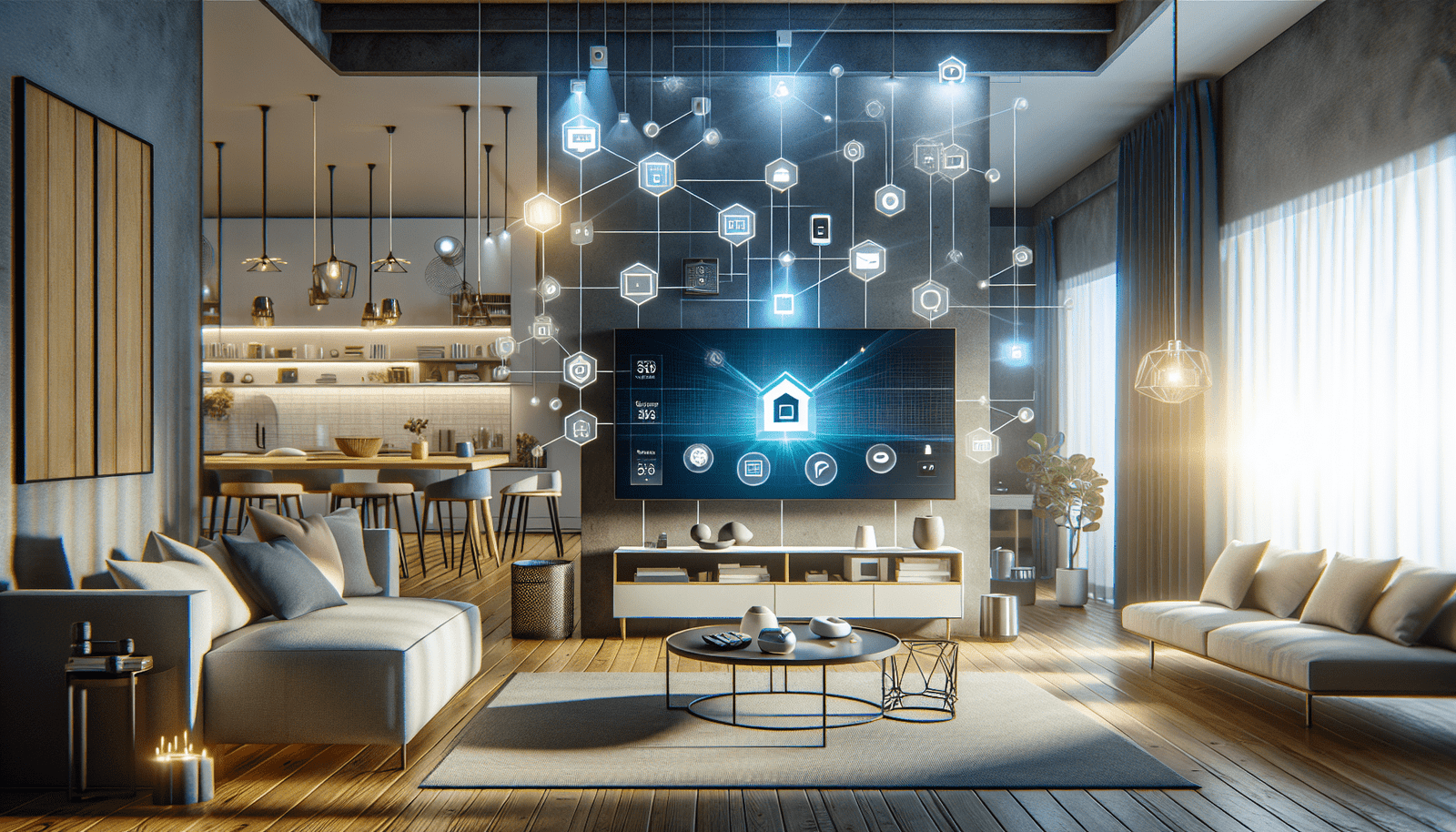Have you ever thought about how a single device can take control of your entire smart home? If you have an Echo Show 10, you might be wondering how well it can mesh with your existing smart home devices. Let’s take a closer look at whether this nifty gadget truly integrates with the other tech you already have in your home.
What is the Echo Show 10?
The Echo Show 10 is part of Amazon’s line of smart displays, which combine the features of Alexa with a screen for viewing content, making video calls, and more. It stands out because of its ability to rotate and follow you as you move around the room. This unique functionality can enhance your smart home experience, but you may be curious about its compatibility with other devices.
Features of the Echo Show 10
The Echo Show 10 comes embedded with numerous features that make it a powerful addition to your smart home. Some of these include:
- Smart Home Hub: The device can act as a central hub, managing other smart devices you own.
- Voice Control: Using just your voice, you can command it to control lights, security cameras, and more.
- Video Capabilities: You can make video calls, watch shows, or even view security feeds on the screen.
These features set the stage for how this device can work with others in your smart home ecosystem.
Compatibility with Smart Home Devices
The big question here is whether your Echo Show 10 can integrate seamlessly with the various smart devices in your home. Luckily, it is compatible with a vast number of devices, allowing you to create a unified smart home experience.
Supported Protocols
The Echo Show 10 supports several communication protocols, ensuring it can connect with a wide range of smart devices. Here are some of the most common protocols it uses:
| Protocol | Description |
|---|---|
| Wi-Fi | The standard for high-speed internet connectivity, allowing the Echo Show 10 to communicate with various smart devices. |
| Zigbee | A protocol commonly used in smart home devices for device-to-device communication without needing an internet connection. |
| Bluetooth | Allows the Echo Show 10 to connect to certain devices like headphones and speakers wirelessly. |
Understanding these protocols gives you insight into how versatile the Echo Show 10 really is.
Compatible Smart Home Brands
Most major smart home brands offer compatible devices that work well with the Echo Show 10. Here’s a list of popular brands:
| Brand | Compatible Devices |
|---|---|
| Philips Hue | Smart bulbs, light strips |
| Ring | Security cameras, doorbells |
| Arlo | Smart security cameras |
| TP-Link | Smart plugs, bulbs |
| Nest | Thermostats, security cameras |
| Ecobee | Smart thermostats |
This list is by no means exhaustive, but it gives you a glance at the breadth of compatible devices you can control via your Echo Show 10.
Setting Up Integrations
Now that you know it can work with various devices, let’s talk about how to set everything up. The good news is that the setup process is relatively simple and can be done through the Alexa app on your smartphone.
Step-by-Step Guide to Integration
-
Open the Alexa App: If you haven’t already, download the Alexa app on your smartphone and log in.
-
Set Up New Devices: Tap on “Devices” in the app’s bottom menu. From there, press the “+” button in the upper right corner.
-
Add Smart Home Devices: Choose “Add Device” and select the brand of your device. Follow the prompts for linking your smart device to the Echo Show 10.
-
Customizing Routines: Once added, you can create routines that call for multiple devices to perform a task simultaneously. For instance, say, “Good morning,” and have the lights turn on, the coffee maker start brewing, and your favorite news video play.
-
Voice Control: Once everything is connected, you can start issuing voice commands to control your devices. Just say, “Alexa, turn on the kitchen lights,” to test it out!
This easy-to-follow guide provides you with a straightforward path to fully integrate your Echo Show 10 with your other smart devices.
Benefits of Integration
Integrating your Echo Show 10 with your smart devices allows for a more streamlined and efficient smart home experience. Let’s discuss some of the benefits.
Enhanced Convenience
Imagine having the ability to control all your devices with just your voice or a simple touch on the screen. Whether you’re settling in to watch a movie or heading for bed, the Echo Show 10 can adjust your lights, lock your doors, and even set the thermostat—all without you needing to move.
Improved Security
By connecting security devices like cameras and doorbells, you can monitor your home from anywhere. The Echo Show 10 can display camera feeds directly on its screen, allowing you to see who is at your door without having to get up.
Voice-Activated Commands
Having the ability to control devices through voice commands means you don’t have to fumble around to find light switches or remotes. Just say what you need, and the Echo Show 10 takes care of the rest.
Custom Routines
Creating routines means you can have multiple actions happen in sequence from a single command. For instance, with the command “Movie Time,” you could dim the lights, close the blinds, and turn on a streaming service—all in one go!
Troubleshooting Common Integration Issues
Sometimes, things may not work out as planned when setting up your Echo Show 10 with other devices. Here are some common issues and their solutions.
Device Not Responding
If a device isn’t responding, try the following:
- Ensure that the device is powered on and connected to the Wi-Fi network.
- Reset the device and try adding it again through the Alexa app.
Echo Show 10 Not Recognizing Commands
If the Echo Show 10 is not recognizing your commands, consider these steps:
- Make sure your device is in a noise-free environment.
- Check if other devices are interfering with being detected by the Echo.
- Confirm that the proper device name is being used in your voice commands.
Devices Require Firmware Updates
If a device isn’t functioning properly, it may need a firmware update. You can often do this through the device’s respective app:
- Open the device’s app.
- Navigate to the settings and look for the update option.
- Follow the prompts to ensure your device runs the latest software.
These troubleshooting steps can help you quickly overcome integration challenges, ensuring a smooth experience.
Expanding Your Smart Home
Once you’ve successfully set up the Echo Show 10 with your existing devices, it may inspire you to further expand your smart home. Here are some suggestions to consider integrating in the future.
Smart Lighting
Investing in smart bulbs or smart light strips can enhance your home’s lighting control. You can create different lighting scenes for various activities. Just speak a command, and the atmosphere changes instantly.
Smart Thermostats
For improved energy efficiency, consider adding a smart thermostat. It can learn your scheduling habits and ensure your home stays comfortable while saving on energy costs.
Smart Plugs
Smart plugs turn ordinary devices into smart ones. You can enable voice control for your coffee maker or lamp.
Smart Security Systems
By adding smart locks and cameras, you’re taking an essential step toward greater home security. The Echo Show 10 can act as your command center for monitoring and controlling these devices.
Conclusion
The Echo Show 10 offers a robust solution for integrating your existing smart home devices. Not only does it provide enhanced convenience, but it also enables better security and customization for your daily routines. With easy setup, broad compatibility, and a wealth of options for expansion, your Echo Show 10 can become the cornerstone of your smart home experience.
As you continue to customize and connect your devices, you’ll likely discover even more ways this remarkable gadget can improve your life at home. By harnessing the full potential of the Echo Show 10, you’re not just adopting technology; you’re creating a smarter, more convenient living space tailored specifically to your needs. Now, think about which devices you can add next to elevate your smart home!