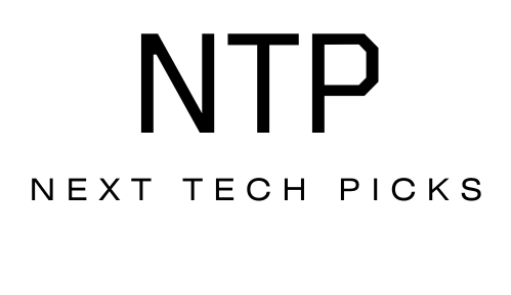Have you ever wondered if the devices you use can significantly impact your productivity levels?
Introduction
In today’s fast-paced work environment, every little advantage counts. Whether you’re a designer, programmer, or data analyst, the tools you use can either propel you forward or slow you down. One such tool that has garnered considerable attention is the Logitech MX Master 3S mouse. This mouse boasts a variety of features that claim to improve your work efficiency. But does it really deliver on that promise? Let’s unpack the benefits and see if it can genuinely enhance your productivity as a professional.
Design and Comfort
Ergonomics
When it comes to productivity, comfort is key. You might find yourself spending hours on end clicking away, so having a mouse that feels comfortable in your palm is crucial. The Logitech MX Master 3S is engineered with ergonomics at its core. Its shape is designed to fit the contours of your hand, providing support that minimizes strain.
This mouse also features a textured rubber grip that enhances control. The positioning of the buttons is intuitively laid out, allowing for easy access without needing to stretch your fingers uncomfortably. This focus on comfort can ultimately translate to longer working hours without fatigue, which might be a significant advantage for you in meeting deadlines or accomplishing complex tasks.
Build Quality
You deserve a mouse that not only feels good but also lasts. The MX Master 3S is constructed with premium materials that provide durability. Its solid build speaks to its quality, making it a worthy investment for professionals who use their devices regularly.
Customization Options
In your work life, one size does not fit all. The good news is the Logitech MX Master 3S offers a plethora of customization options. You can personalize each button to perform functions that suit your workflow best. For example, you might configure the side buttons to switch between applications or to execute commands you frequently use. This personalization can save you time and reduce the number of clicks required for common tasks.
Performance Features
Hyper-fast Scrolling
Imagine scrolling through long documents or spreadsheets with ease. The MX Master 3S features MagSpeed Electromagnetic scrolling, which allows for hyper-fast scrolling that feels smooth and responsive. This feature could be particularly useful if your work involves large data sets or extensive text files. You can quickly navigate without the tedious practice of scrolling for extended periods.
Dual Connectivity
In an era where you juggle multiple devices, dual connectivity offers convenience. The MX Master 3S can connect via Bluetooth or through the USB unifying receiver. This means you can seamlessly switch between your laptop and desktop or even a tablet. If you often find yourself toggling between devices, this feature reduces the hassle of constantly changing connections.
Multi-device Support
As you work on more than one device, the ability to control multiple systems from a single mouse can be a game-changer. The MX Master 3S supports up to three devices at once, allowing you to switch between them with a simple button press. This integration can streamline your workflow, as you won’t need separate mice for different devices.
Precision and Speed
For many professionals, accuracy is key. The MX Master 3S includes a precision sensor that boasts 8,000 DPI tracking, allowing for quick and accurate movements across multiple surfaces. This enables you to navigate complex interfaces and capture the details in design work or data-entry tasks effectively. The speed and responsiveness can significantly enhance your efficiency in your role.
Battery Life and Charging
Long Lasting Battery
You might be tired of constantly charging your devices. The MX Master 3S addresses this concern with a remarkable battery life that can last up to 70 days on a single full charge. When you do need to charge, a quick 3-minute charge can give you up to 3 hours of usage. This means less time worrying about power and more time focusing on your work.
USB-C Charging
The mouse comes with a USB-C charging cable, making it compatible with modern charging ports. If you’re already using USB-C cables for your other devices, you won’t need to fumble with various chargers. This added convenience can make your work environment a bit tidier and less cluttered.
Software Integration
Logitech Options Software
One of the standout features of the MX Master 3S is its compatibility with the Logitech Options software. This software allows for deeper customization of settings and button functions. You can assign specific commands to the buttons, create application-specific profiles, and adjust pointer speed to match your preference.
Flow Technology
If you work with multiple computers, you’ll appreciate the Flow technology built into the MX Master 3S. This innovative feature allows you to control multiple computers seamlessly with one mouse. You can drag and drop files between devices, making collaboration and multitasking smoother than ever. It eliminates the need for cumbersome file transfer methods, enhancing your productivity.
Price Point
Value for Investment
At a first glance, the MX Master 3S may seem like a more expensive option than basic mice. However, consider the features and the potential for increased productivity that comes with it. The investment can be justified when you think about how much more efficient you might become in your day-to-day tasks.
Comparisons to Other Models
To further understand the value, you may want to compare it with other models on the market. While there are cheaper options, they often lack the extensive features that cater to professionals. A well-rounded examination of what you’re getting in return is essential for making an informed decision.
| Feature | Logitech MX Master 3S | Competitor A | Competitor B |
|---|---|---|---|
| Ergonomic Design | Yes | Some | No |
| Battery Life | Up to 70 days | Up to 30 days | Up to 50 days |
| Multi-device Connectivity | Yes | No | Yes |
| Customization Options | Extensive | Limited | Moderate |
| Price | Moderate | Low | High |
Use Cases for Professionals
Designers
If you work in design, the precision and customization options of the MX Master 3S will be incredibly beneficial. The ability to fine-tune DPI settings can make intricate design work more manageable, allowing for sharper and more precise movements.
Programmers
As a programmer, time efficiency is critical. When employing shortcuts and macros through the customizable buttons, you can streamline repetitive tasks. This can save you valuable minutes, which cumulatively add up over a week or month.
Data Analysts
You often deal with large swathes of data. The hyper-fast scrolling feature can make navigating comprehensive spreadsheets less tedious. Plus, the precision allows for effortless selection and manipulation of data, which is essential for your workflow.
Final Thoughts
So, does the Logitech MX Master 3S mouse improve productivity for professionals? Based on its ergonomic design, extensive features, and exceptional performance, it’s reasonable to say that it could significantly enhance your efficiency at work.
If you’re someone who spends long hours on your computer, the comfort and features designed with professionals in mind may offer the boost in productivity you’re looking for. With all of its capabilities at your disposal, the MX Master 3S stands out as a strong contender in your quest for better work tools.
As you evaluate your current setup, consider the potential gains from upgrading to a high-quality mouse like the MX Master 3S—it might just transform the way you work and help you reach new levels of productivity.