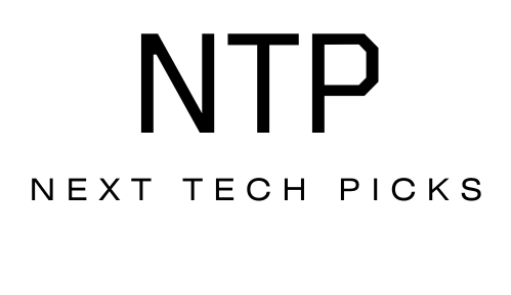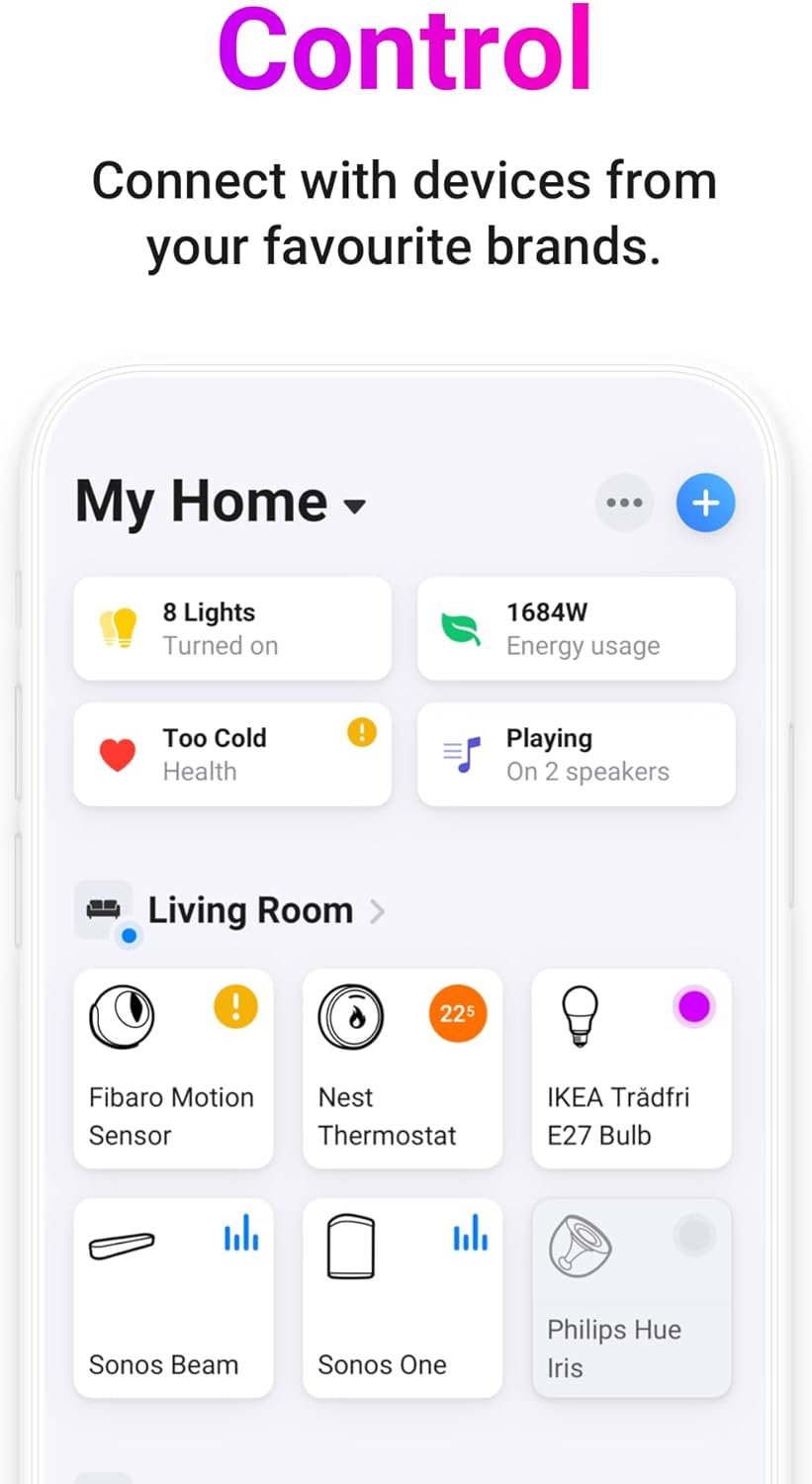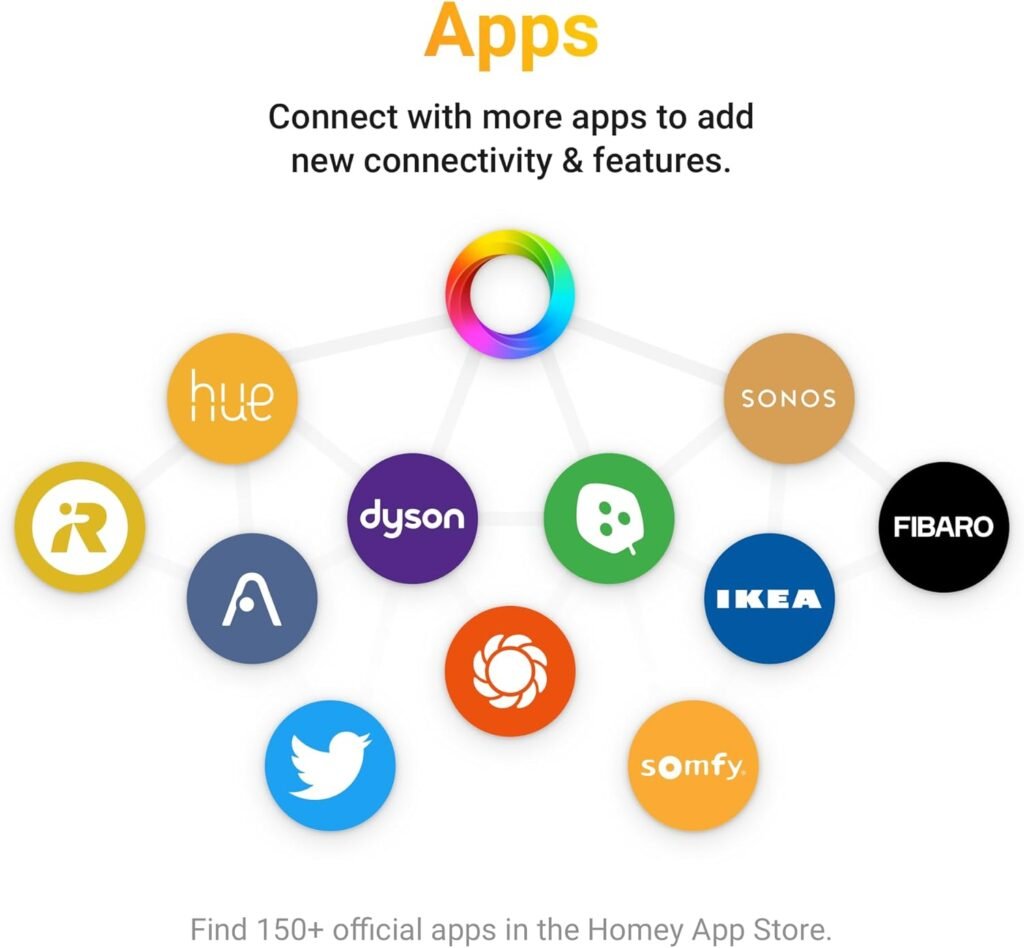What if you could have a home that understands your needs, anticipates your lifestyle, and responds to your commands?
Homey Bridge: The Ultimate Smart Home Hub
Seamless Integration with Your Devices
Homey Bridge isn’t just another smart home hub; it transforms your house into a cohesive ecosystem of devices that work together seamlessly. With features like Z-Wave Plus, Zigbee, Wi-Fi, Bluetooth Low Energy (BLE), and Infrared capabilities, this hub takes managing your smart devices to the next level. Imagine walking into your home and having your speaker automatically start playing your favorite playlist, all because the Homey Bridge recognizes your presence.
Customizable Flows
One of the standout features of the Homey Bridge is its ability to create “Flows.” Within the Homey app, you can easily set up automations tailored to your specific lifestyle. These flows allow for the automation of various tasks—like turning on your lights when it gets dark or adjusting the thermostat before you arrive home—ensuring that your home feels just right, no matter the situation.
Examples of Custom Flows
Here’s a quick breakdown of what you can achieve with Flows:
| Scenario | Action |
|---|---|
| Arriving Home | Turn on lights and play music when you walk in. |
| Going to Bed | Dim lights and set the thermostat to a comfortable level. |
| Leaving Home | Lock doors and turn off all non-essential appliances. |
| Movie Night | Adjust lighting and set the TV to the right input. |
With such versatility, the possibilities are largely limited only by your imagination.
Voice Control Integration
How about taking control of your smart home with just your voice? Homey Bridge allows for hands-free operation through compatibility with Amazon Alexa, Siri Shortcuts, and Google Assistant. Whether you want to turn off the lights or adjust your thermostat, you simply need to say the word. This functionality adds an extra layer of convenience, especially when your hands are full.
Compatibility with a Wide Range of Brands
Another notable advantage of Homey Bridge is its broad compatibility with numerous brands. You won’t be limited to a single manufacturer; instead, you can choose from top brands like Sonos, Philips Hue, Nest, Spotify Connect, Kwikset, IKEA, Wiz, Yale, and so many more. This stellar range means you’re free to create a smart home of your choosing, integrating the best devices from each brand.
List of Leading Compatible Brands
- Philips Hue – Control your lighting easily.
- Sonos – Enjoy high-quality sound throughout your home.
- Nest – Smart thermostat control.
- Honeywell – Manage heating and cooling effectively.
- Kwikset – Effortless locking solutions.
These well-known brands make it easier to integrate the devices you already own with the Homey Bridge for a more streamlined experience.
Privacy by Design
In a world increasingly concerned with data security, Homey Bridge is built with your privacy in mind. You can rest easy knowing that your data is not used for profiling, and is never shared with third parties without your explicit consent. Homey’s commitment to privacy ensures that you enjoy the benefits of automation without sacrificing your personal information.
Homey Premium Subscription
Homey Bridge includes three months of Homey Premium, allowing you to connect more than five devices and access advanced features like Homey Insights. If you appreciate the comprehensive data about your home’s operations, then you’ll see the value Homey Premium brings. After the trial period, the subscription is just $2.99 a month.
Setting Up Your Homey Bridge
Getting started with Homey Bridge is straightforward. Here’s a quick rundown of the steps involved:
- Unboxing the Homey Bridge: It comes well-packaged, ensuring protection during transit.
- Connecting to Power and Wi-Fi: Simply plug it in, and connect it to your home’s Wi-Fi network.
- Download the Homey App: You’ll find the app available for both Android and iOS devices.
- Add Your Devices: Use the app to scan for compatible devices; it’s intuitive and user-friendly.
- Create Flows: Once devices are connected, start designing Flows that suit your lifestyle.
Strengths of Homey Bridge
Let’s discuss what makes Homey Bridge a solid choice for your smart home:
1. Multi-Protocol Support
Whether you have Zigbee devices, Z-Wave, or Wi-Fi-connected products, Homey Bridge accommodates them all, making it a versatile choice for any home.
2. Extensive Brand Compatibility
The wide range of compatible brands allows you to pick and choose the best devices suited for your needs, creating a fully personalized smart home.
3. User-Friendly App Interface
The Homey app is easy to navigate. You don’t have to be a tech genius to create Flows or manage your devices.
4. Voice Control Functionality
Adding voice control makes it easier to manage your smart home, especially during busy moments when you can’t reach for your phone.
5. Strong Focus on Privacy
In an era where privacy is paramount, Homey Bridge’s design helps protect your data and ensure you are in control.
Weaknesses of Homey Bridge
No product is without its drawbacks. Here are a few potential downsides to consider:
1. Requires Homey Premium for Full Functionality
While the initial trial of Homey Premium is a nice bonus, continuing to benefit from all features will require a subscription beyond your free trial period.
2. Learning Curve for Complex Flows
While creating simple Flows is easy, more complex automations may take a little time to master if you’re not familiar with smart home technology.
3. Device Limitations
You may find limitations on the number of devices you can connect if you aren’t subscribed to Homey Premium, which might restrict more extensive smart home setups.
The Bottom Line
When it comes to creating a smart home, the Homey Bridge offers a robust solution. It makes managing a myriad of devices simple while putting you in control—all without compromising your privacy. The ability to integrate with various brands, set up customized Flows, and enjoy voice-activated control significantly enhances your experience at home.
Recommended For:
If you’re someone who loves smart technology, values privacy, and wants a system that allows for seamless integration, then the Homey Bridge is definitely worth considering. With its combination of flexibility and user-friendliness, this hub is perfect for both tech enthusiasts and those just beginning their smart home journey.
Tips for Getting the Most from Your Homey Bridge
Once you have Homey Bridge set up and running, here are additional tips to maximize its capabilities:
1. Regular Updates
Keep your Homey app and firmware updated to access the latest features fully. Updates often bring improvements that enhance functionality and add compatibility with new devices.
2. Utilize Community Resources
The Homey community is vibrant and supportive. Utilize forums, social media groups, and the Homey website to find tips or discover innovative Flow setups by other users.
3. Experiment with Flows
Don’t hesitate to test out different configurations for your Flows. The more you experiment, the better you’ll understand how to customize automations for your daily needs.
4. Voice Command Shortcuts
Set your favorite devices to work with specific voice commands. Take the time to create shortcuts or routines that cater explicitly to your lifestyle for quicker home management.
5. Monthly Reviews
Check your Homey Insights monthly after setting it up. By analyzing your usage patterns, you can refine your automations to better suit your changing requirements.
Final Thoughts
Smart homes aren’t just a trend; they’re the future of home living. The Homey Bridge stands out as a fantastic hub that empowers you to take total control of your home environment. You can enjoy the ultimate convenience, maintain your privacy, and experience the benefits of a fully integrated smart home system.
So, what are you waiting for? It’s time to make your home work for you!
Disclosure: As an Amazon Associate, I earn from qualifying purchases.