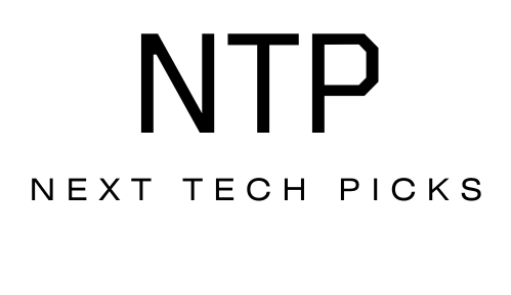What does it feel like to use a laptop that blends performance, portability, and modern features seamlessly? The Lenovo Flagship Chromebook promises an experience that caters to your needs, whether for work, study, or entertainment. Let’s break down what makes this laptop a reliable friend in your daily activities.
Design and Build Quality
Sleek and Lightweight
At first glance, you will notice that the Lenovo Flagship Chromebook boasts a slim and light profile. Weighing in at just 2.86 pounds and with dimensions of 13.23″ L x 8.7″ W x 0.73” H, it’s easy to carry around. This is perfect for those days when you want to hop from café to campus or bring your work to the park.
Abyss Blue Finish
The Abyss Blue color gives the Chromebook a modern and appealing look. It adds a touch of personality without being too flashy, allowing you to maintain a professional appearance whether in a classroom or at a business meeting.
Display
14” Full HD Touchscreen
The Lenovo Chromebook features a 14-inch Full HD touchscreen display with a resolution of 1920 x 1080. The touchscreen capability allows for natural finger-touch navigation, enhancing your experience with Chrome OS. IPS technology ensures you can view the screen from wide angles without losing color accuracy.
Clarity and Color
Imagine streaming your favorite shows or working on a detailed project with impressive color and clarity. That’s precisely what the Lenovo Chromebook delivers, making your visual tasks much more enjoyable.
Integrated 720p HD Webcam
When you need to join online classes or virtual meetings, the integrated 720p HD webcam comes in handy. Plus, it includes a privacy shutter for extra security, giving you peace of mind when the video is off. The dual array microphones enhance sound clarity, ensuring those on the other end can hear you without any issues.
Performance
MediaTek Kompanio 520 Processor
The heart of the Lenovo Chromebook is the MediaTek Kompanio 520 processor. With an octa-core design featuring 4x A73 @2.0GHz and 4x A53 @2.0GHz, it is tailored for class-leading battery life and solid performance. Whether you’re editing documents, streaming videos, or running multiple browser tabs, this processor can handle it all.
Battery Life
Speaking of battery life, the MediaTek processor is designed for efficiency. You can say goodbye to the anxiety of running out of battery during the day. This Chromebook offers excellent battery performance, allowing you to work longer without constantly needing to plug it in.
Memory and Storage
4GB RAM
Having 4GB of high-bandwidth RAM means you can smoothly run multiple applications and browser tabs all at once without lag. This is especially useful when you’re conducting research while streaming music or participating in a video call.
64GB eMMC Storage
The 64GB of eMMC storage is adequate for most of your needs, giving you room for apps, documents, and photos. Its ultracompact nature is a boon for quick boot-up times and streamlined data management. While this might require some cloud storage solutions or external drives for larger files, it keeps things simple and efficient.
Operating System
Google Chrome OS
Running on Google Chrome OS, the Lenovo Chromebook offers a speedy and secure experience. It’s built for the way modern users work, providing access to thousands of apps, built-in protection, and reliable cloud backups. You’ll appreciate the simplicity and focus, without the clutter often seen in other operating systems.
Regular Updates
With Chrome OS, you don’t need to worry about outdated software guzzling your device’s performance. Regular automatic updates keep your system secure, fresh, and ready for contemporary needs.
Connectivity
Wi-Fi 6 Support
Equipped with Wi-Fi 6, the Lenovo Chromebook offers faster data speeds, and improved capacity, and performance in crowded areas. If you often work in environments with lots of devices connected to the internet, this feature allows for a more reliable and seamless experience.
Ports and Slots
Let’s break down the available ports:
| Port Type | Number |
|---|---|
| USB-A 3.2 Gen 1 | 1 |
| USB-C 3.2 Gen 1 | 1 |
| MicroSD Card Reader | 1 |
| Headphone/Microphone Combo Jack | 1 (3.5mm) |
These ports provide versatility, allowing you to connect various peripherals and accessories without hassle. Whether you need to plug in a USB drive or connect headphones, the options are at your fingertips.
Usage Scenarios
Online Classes and Remote Work
If you’re juggling online classes or remote work, this Chromebook is a perfect companion. Its reliable performance, crisp display, and excellent webcam make it ideal for video conferencing and collaborative projects.
Entertainment on the Go
When it’s time to relax, streaming videos, and playing casual games on this laptop becomes an immersive experience. The Full HD touchscreen display will make your shows look fantastic, and with decent speakers also built-in, you won’t miss a beat.
Business Meetings and Reports
For business professionals, the Chromebook serves as a lightweight and powerful laptop for productivity. Whether creating reports, spreadsheets, or presentations, the performance and ease of use will ensure you remain efficient.
Value for Money
Affordable Pricing
When considering its performance and features, the Lenovo Flagship Chromebook offers fantastic value for money. It caters to students, professionals, and home users alike, making it a versatile investment.
Longevity
With robust construction and a design focused on efficiency, this laptop stands the test of time. Regular updates and strong battery life imply that you won’t need to replace it anytime soon, making it even more cost-effective.
Comparisons to Similar Products
Lenovo’s Competition
When comparing the Lenovo Flagship Chromebook to other similar models, such as the HP Chromebook or the Acer Chromebook series, you’ll find competitive pricing, performance, and features. The core advantage of this Lenovo model lies in its touch screen capability and superior battery life.
Why Choose Lenovo?
Choosing a Lenovo Chromebook gives you an excellent combination of reliability, modern design, and performance. If you’re comparing it to models that lack a touchscreen or offer lesser processors, it swiftly stands out as the more capable option.
Pros and Cons
Pros
- Sleek and lightweight design
- Excellent Full HD touchscreen
- Powerful MediaTek Kompanio 520 processor
- Long battery life
- Affordable price point
Cons
- Limited 64GB storage for heavy users
- Might require cloud solutions for larger file storage
- Some users may miss legacy software compatibility
Final Thoughts
Selecting the right laptop often involves weighing various aspects, but the Lenovo Flagship Chromebook makes the choice easier. Its combination of a vibrant touchscreen, robust performance, and user-friendly features makes it an appealing option for a wide range of users. Whether you’re looking to study, work, or enjoy your favorite media, this Chromebook is sure to meet your demands efficiently.
In today’s fast-paced world, having a device that keeps up with you while providing security and simplicity is crucial. The Lenovo Flagship Chromebook embodies these characteristics beautifully and is genuinely an investment worth considering.
Disclosure: As an Amazon Associate, I earn from qualifying purchases.