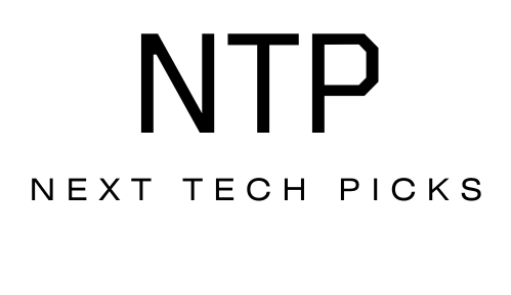Have you ever wondered how long your device can keep you powered up? As technology continues to evolve, battery life has become a critical factor that influences purchasing decisions. One such device that stands out in the market is the Lenovo ThinkPad X1 Carbon. If you’re considering this machine for work or personal use, understanding its average battery life is essential. So, let’s breakdown what you can expect.
Brief Overview of the Lenovo ThinkPad X1 Carbon
Before diving into battery life specifics, it’s helpful to understand what the Lenovo ThinkPad X1 Carbon is all about. This laptop is designed for professionals who value portability, durability, and performance. Featuring a high-resolution display and lightweight design, it’s popular among business travelers and students alike.
You might be asking yourself, “What makes this laptop special?” The ThinkPad X1 Carbon is not just another work machine; it combines functionality with a sleek design that makes it stand out from the crowd.
Specifications Influencing Battery Life
The battery life of any laptop can vary based on several technical specifications. For the Lenovo ThinkPad X1 Carbon, key factors include the processor, display type, and even the installed software.
When you’re considering battery life, pay attention to these specifications:
- Processor: Different generations of processors consume varying amounts of power. The latest Intel processors are built with energy efficiency in mind, which can lead to better battery performance.
- Display Options: The X1 Carbon offers options between Full HD and 4K displays. Generally, the higher the resolution, the more battery it consumes.
- Operating System and Software: The operating system, as well as the applications running on your machine, can significantly impact battery life. Resource-intensive applications will drain your battery faster.
Understanding these factors will give you a clearer picture of how long your laptop can run on a single charge.
Average Battery Life of the Lenovo ThinkPad X1 Carbon
When discussing the battery life of the Lenovo ThinkPad X1 Carbon, several variables come into play, but generally speaking, users can expect an average battery life ranging from 10 to 15 hours.
Real-Life Usage Scenarios
It’s one thing to read about average battery life in specs, but how does that translate into everyday use? Here are a few scenarios to consider:
- Office Work: If you’re primarily using your laptop for tasks like word processing, spreadsheet work, or browsing, 12 to 14 hours is reasonable.
- Video Streaming: Engaging in video calls or streaming content typically reduces battery life. In such cases, you might see around 8 to 10 hours.
- Gaming: Although this isn’t a gaming laptop, if you decide to play light games, expect less than 5 hours of use under heavy load.
Knowing how you intend to use the laptop will help you better estimate how long the battery will last in your specific situations.
Battery Performance in Different Modes
Lenovo ThinkPad X1 Carbon provides various modes that impact battery life, which means you have some control over how long your laptop lasts.
Here are the main modes to consider:
| Mode | Typical Battery Life |
|---|---|
| Balanced Mode | 10-12 hours |
| Power Saver Mode | 12-15 hours |
| High-Performance Mode | 5-7 hours |
Selecting the appropriate mode depending on your task can extend your battery life significantly.
Factors Affecting Battery Life
Understanding the various factors that affect your Lenovo ThinkPad X1 Carbon battery’s longevity is crucial for maximizing performance. Here are the primary elements to consider:
Screen Brightness
The brightness of your display has a direct correlation with battery consumption. Higher brightness levels increase power draw, shortening your laptop’s battery life.
To maximize battery efficiency, adjust the brightness according to your environment. If you’re in a well-lit area, you might find your screen doesn’t need to be on its brightest setting all the time.
Background Applications
Applications running in the background can drain your battery, even when you’re not actively using them. Keep an eye on the task manager to identify any resource-hungry apps and shut them down when not in use.
Wi-Fi and Bluetooth Connectivity
Using Wi-Fi and Bluetooth will also impact battery life. Constantly searching for networks or staying connected to Bluetooth devices draws significant power. If you’re not using them, it’s wise to turn off these features to save energy.
Battery Health
Like any device, the longevity of your battery decreases over time. Regular wear and tear can result in diminished battery performance. You should consider doing battery maintenance checks periodically to keep track of its health.
Charging the Lenovo ThinkPad X1 Carbon
Understanding how to charge your Lenovo ThinkPad X1 Carbon properly can also extend its battery life. Let’s discuss best practices for charging:
Recommended Charging Techniques
- Avoid Full Discharge: Try not to let your battery drop to 0%. Lithium-ion batteries, commonly used in laptops like the X1 Carbon, benefit from partial charges.
- Charge Regularly: If you can, charge your laptop when it drops to around 20-30%. This way, you can maintain good battery health over time.
- Use the Correct Charger: Always use the charger provided by Lenovo to ensure efficiency and safety while charging your device.
Following these best practices will help keep your laptop’s battery functional for a longer time, giving you peace of mind.
Battery Maintenance Tips
Practicing healthy habits with your battery can profoundly impact its longevity. Here are some friendly tips you can use to maintain your Lenovo ThinkPad X1 Carbon battery:
Keep Software Updated
One of the simplest ways to maintain battery health is to keep your operating system and all applications up to date. Software updates often include optimizations that can enhance battery efficiency.
Use Battery Saver Mode
Utilizing battery saver mode is an effective way to extend the life of your battery when you’re away from a charger. This mode reduces power consumption by adjusting settings that could drain your battery quickly.
Avoid Extreme Temperatures
Keeping your laptop in environments that are too hot or too cold can hasten battery degradation. For optimal performance, store and use your laptop in moderate temperatures.
Comparing Battery Life with Other Laptops
You might be curious about how the battery life of the ThinkPad X1 Carbon stacks up against other laptops. Generally, it holds its own quite well! Here’s a brief comparison with some popular alternatives:
| Laptop Model | Average Battery Life |
|---|---|
| Lenovo ThinkPad X1 Carbon | 10-15 hours |
| Dell XPS 13 | 10-12 hours |
| MacBook Air | 10-15 hours |
| HP Spectre x360 | 8-12 hours |
From the table, it’s apparent that the X1 Carbon is competitive in terms of battery life compared to other leading models in its category.
Conclusion
So, what’s the average battery life of the Lenovo ThinkPad X1 Carbon? Generally, you can expect anywhere from 10 to 15 hours, depending on your usage and settings. Remember that factors like screen brightness, background applications, and even temperature play a significant role in your battery’s longevity.
By following best practices for charging and maintenance, you can maximize the performance of your battery and enjoy the portability and power the ThinkPad X1 Carbon offers. Whether you’re working long hours in a café or traveling across the globe, this laptop stands ready to keep you connected and productive.
Using a little know-how and some friendly tips, you can ensure that your Lenovo ThinkPad X1 Carbon battery remains in top shape, allowing you to focus on what matters most.